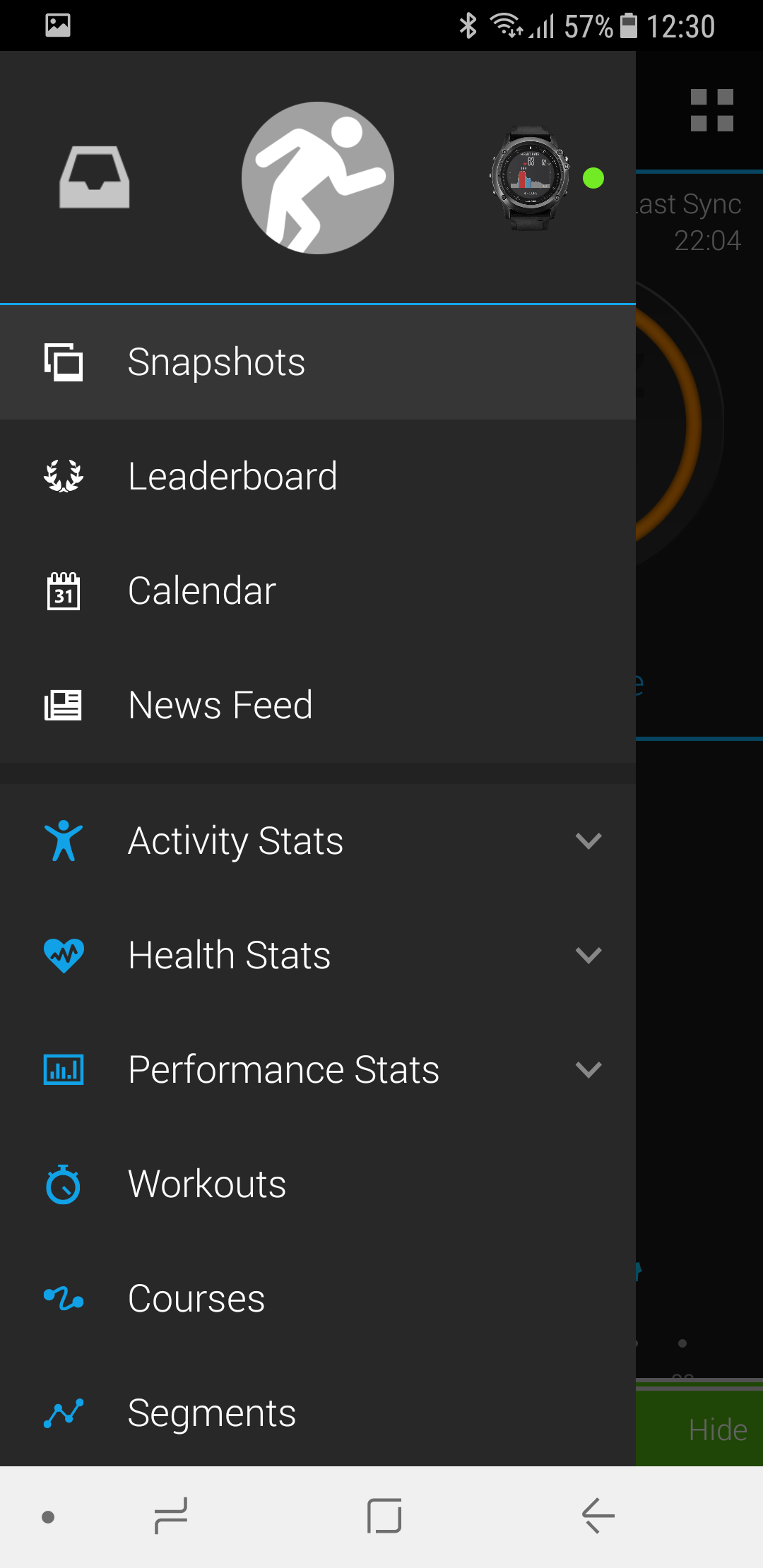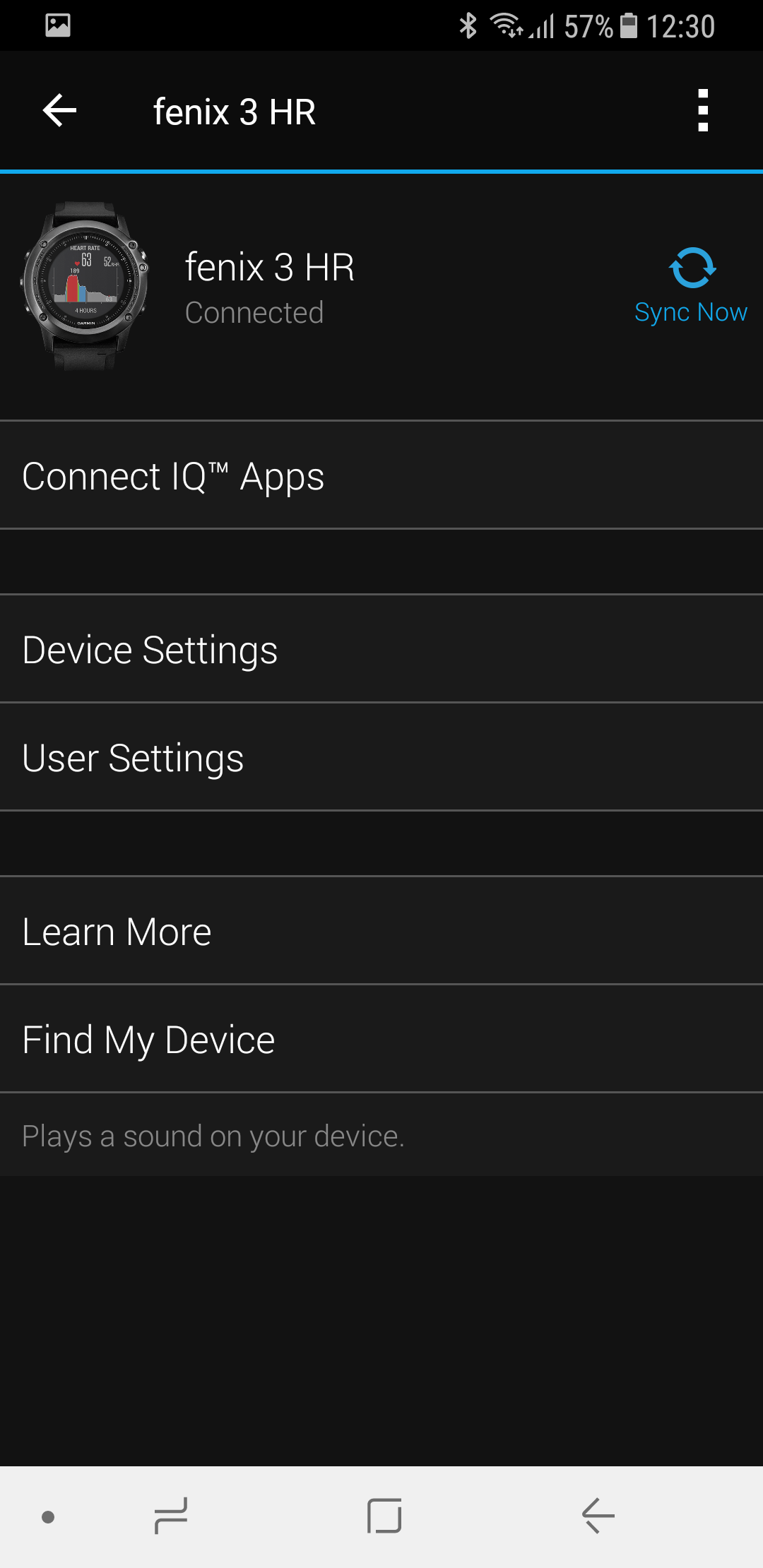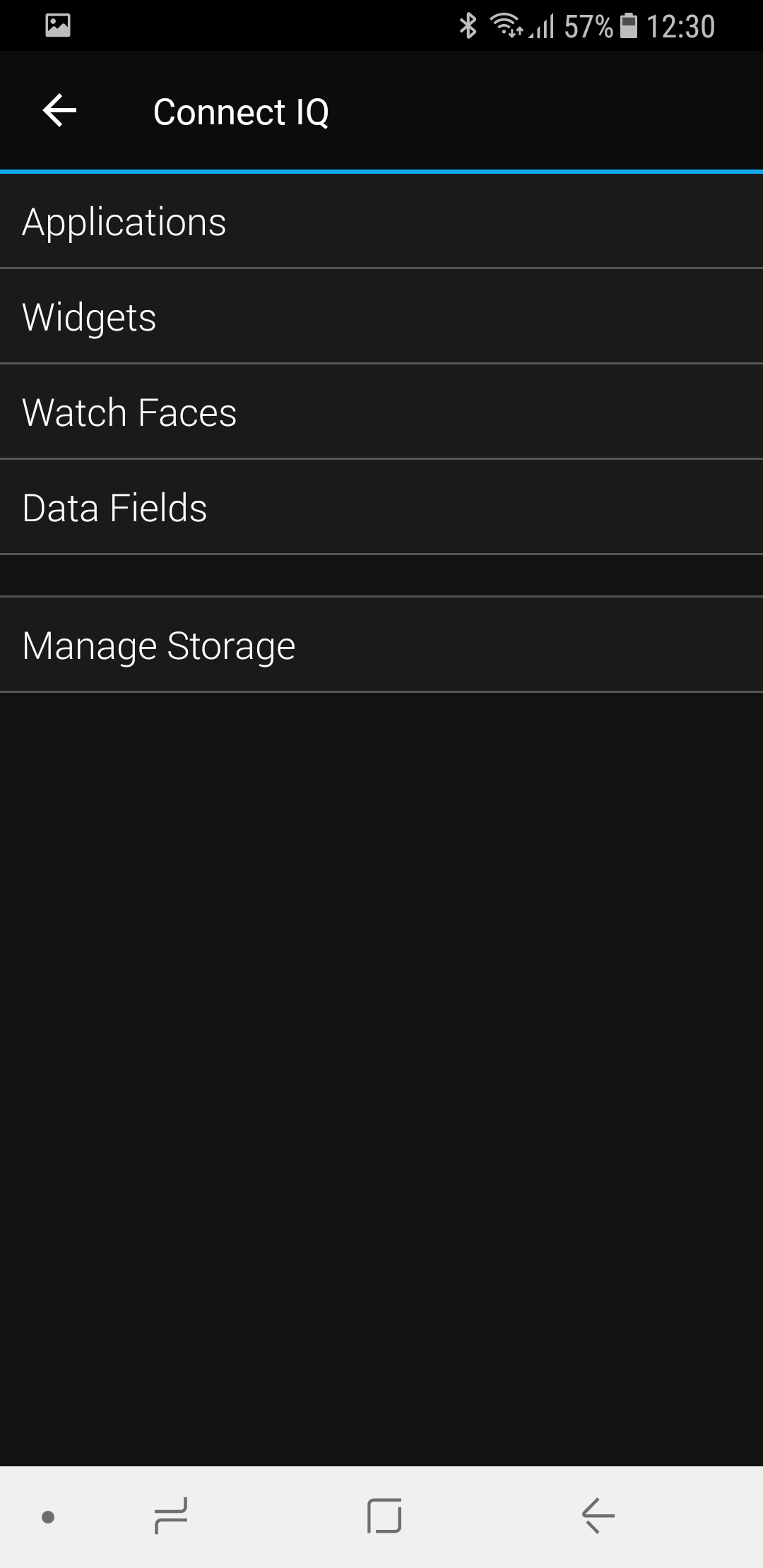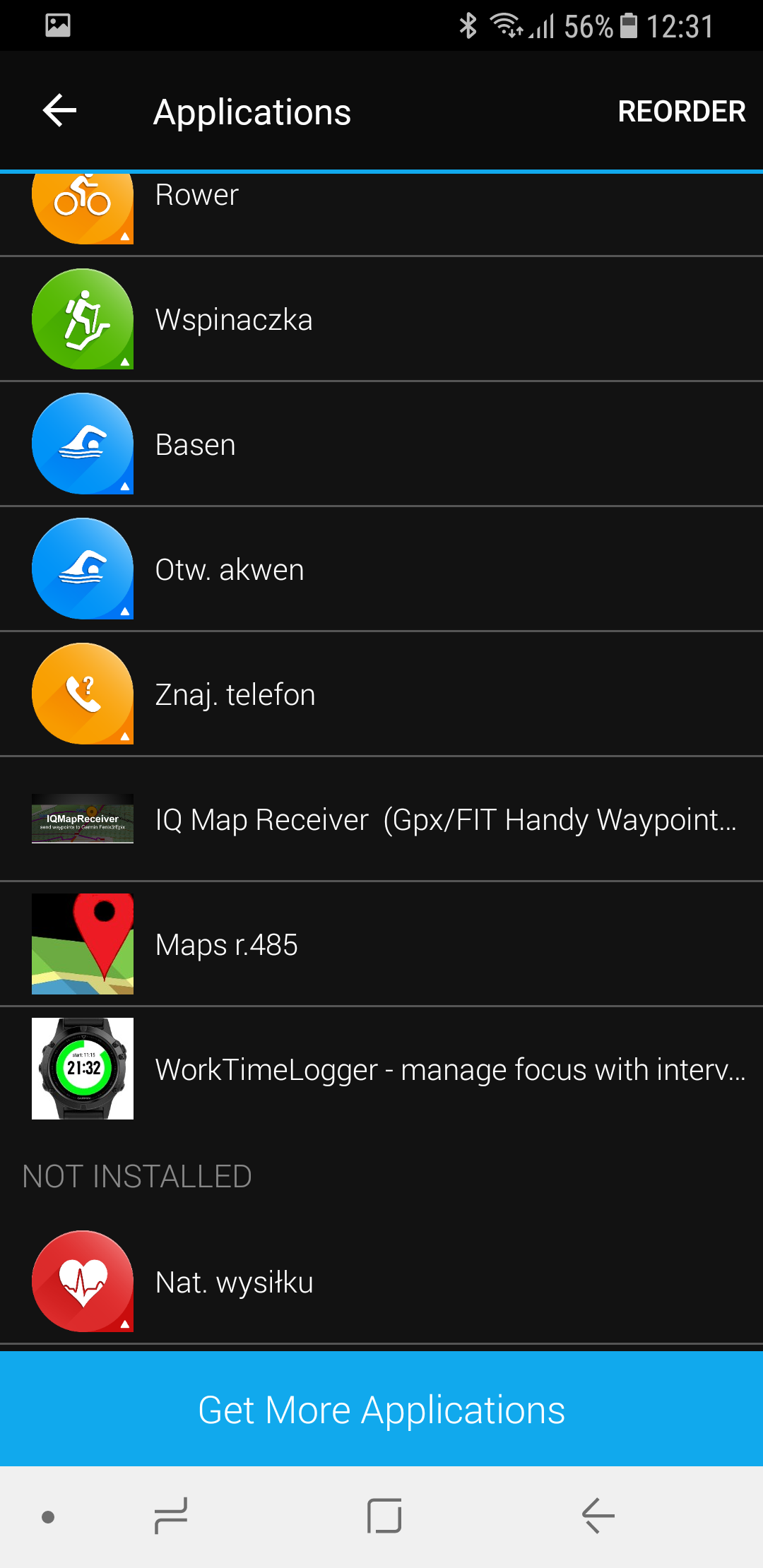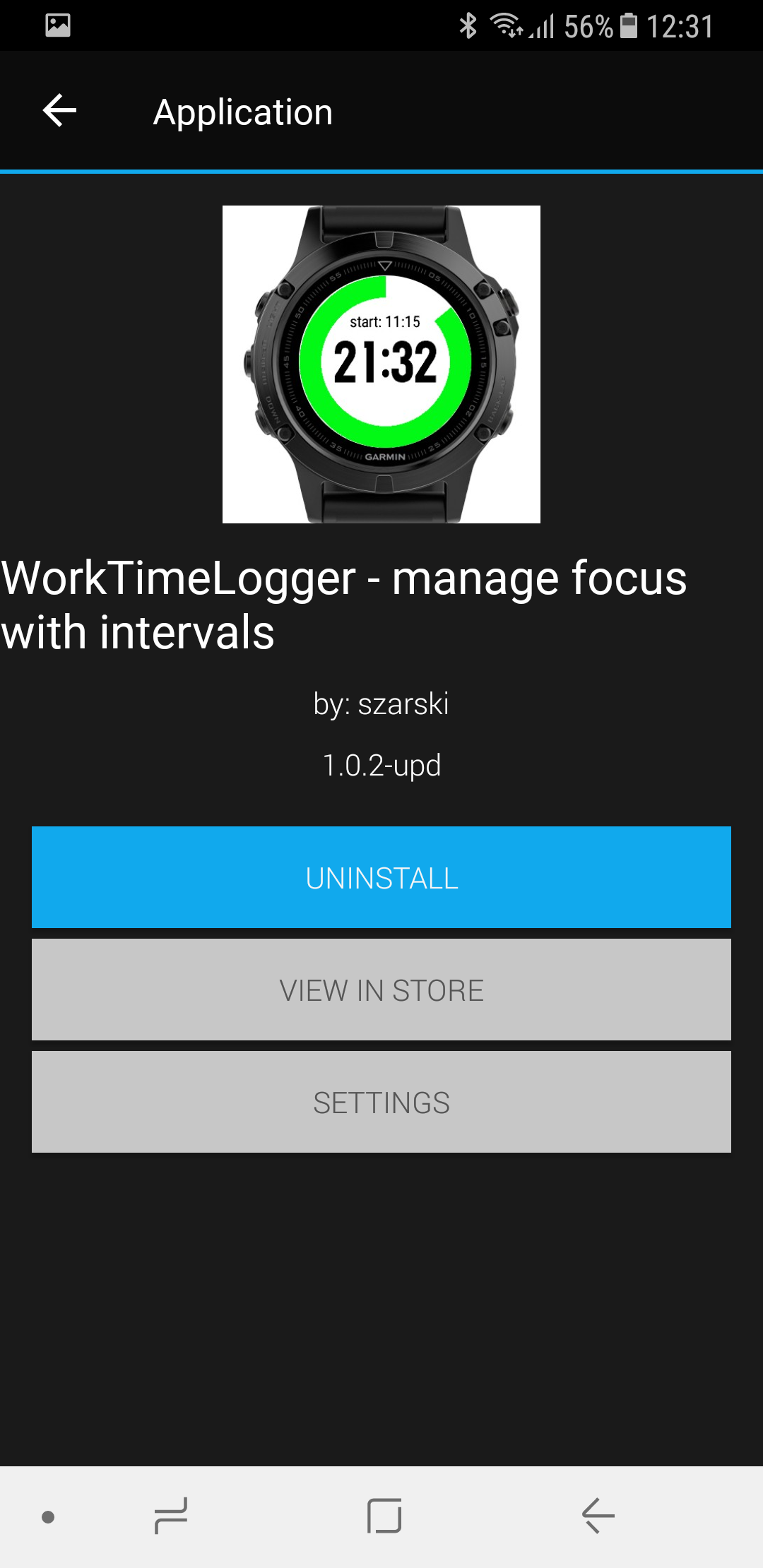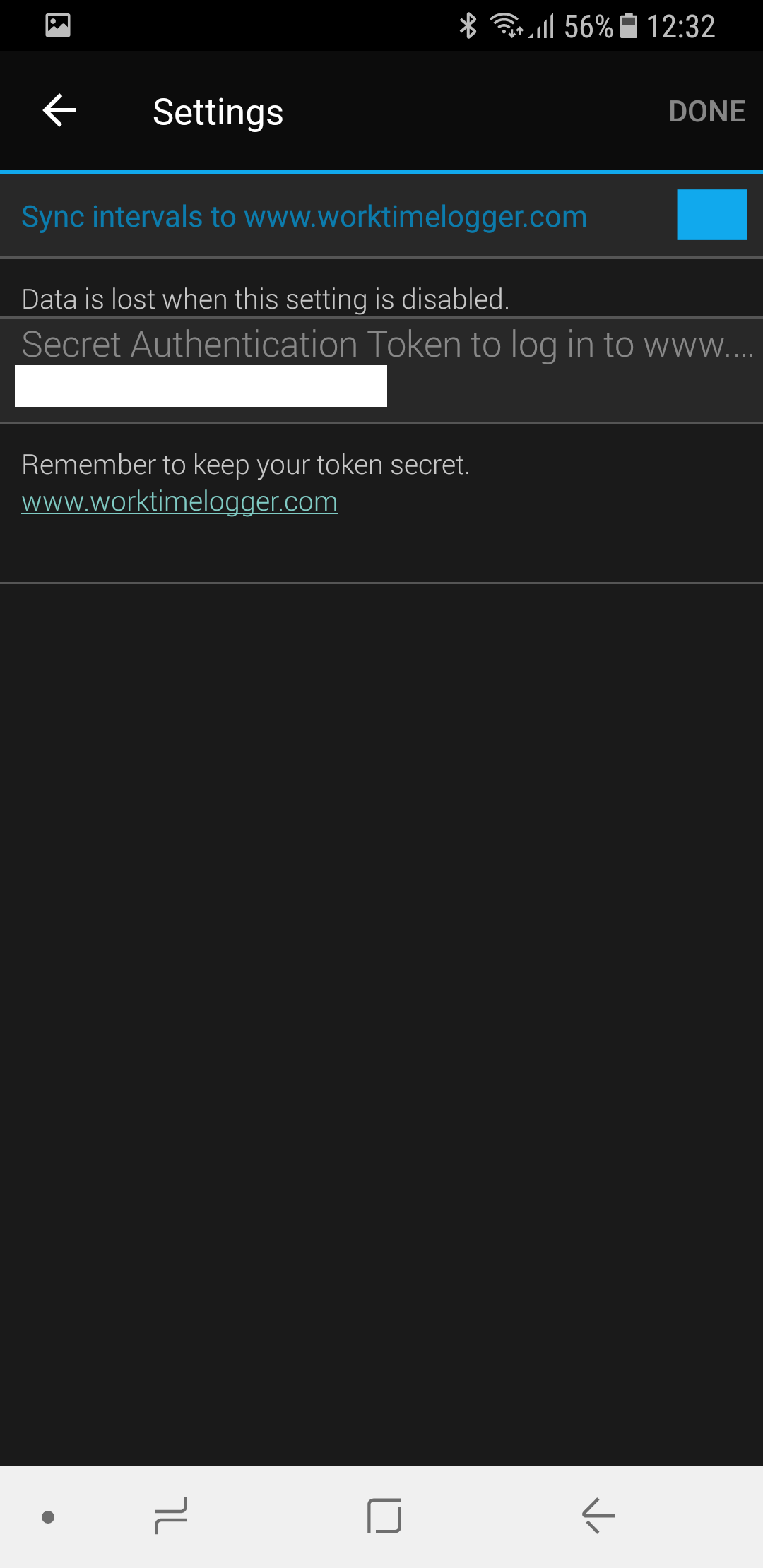Create account
Have an account? log in.
Have an account? log in.
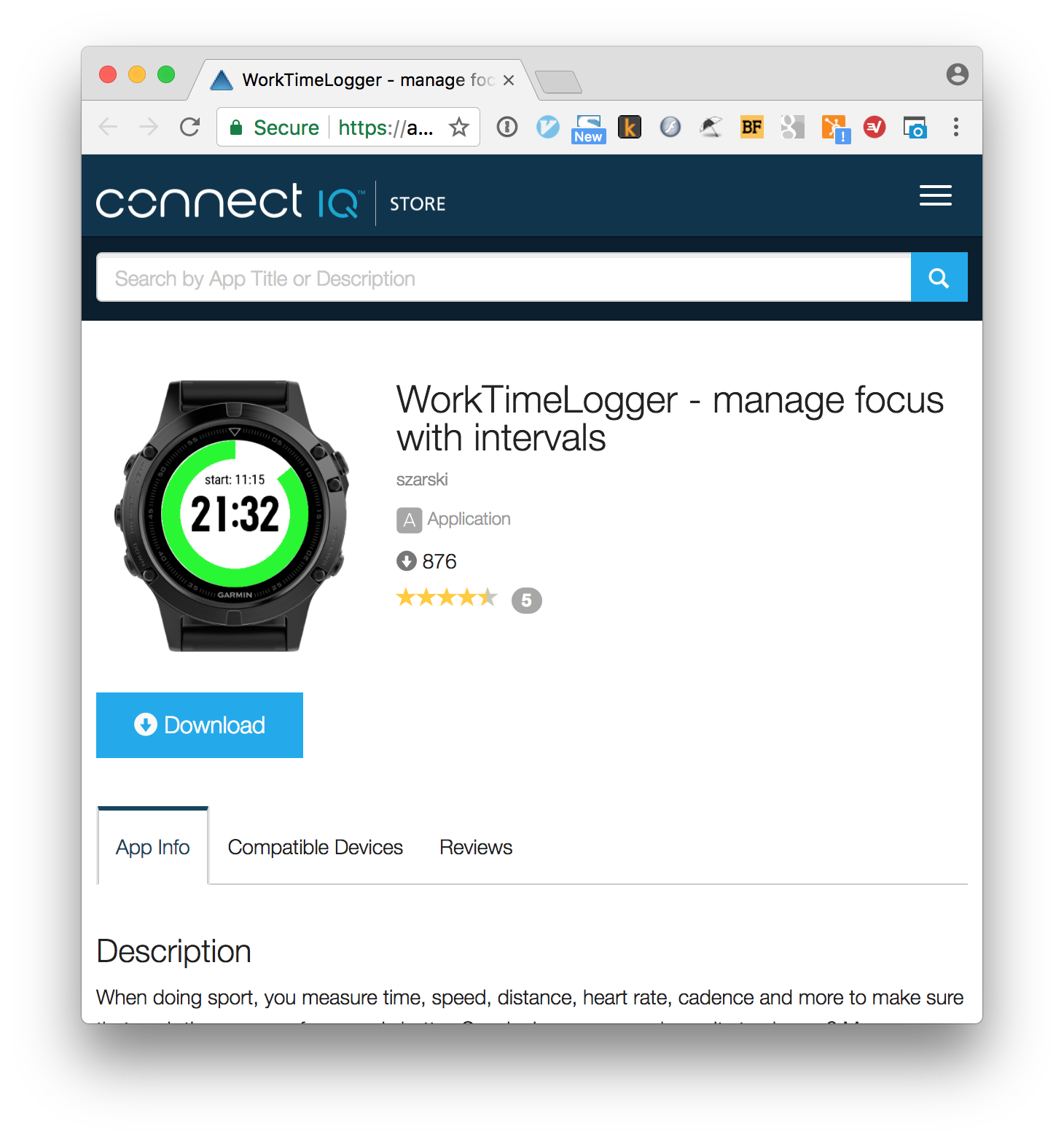
You can find the app here

It's important that your watch is paired with your phone,
because WTL app will transfer the token to the phone app the first time you run it.

Make sure your watch is paired with your phone for this step as well.